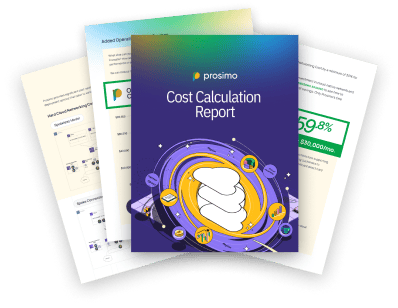As cloud computing continues to drive innovation, it’s crucial for business and tech leaders to look beyond initial savings on hardware and software. By carefully aligning their cloud resources with actual use cases, organizations can avoid overpaying for unnecessary computing power or storage. Choosing cloud providers with transparent pricing models for networking resources helps businesses manage their costs effectively and boost their ROI.
Focusing on core infrastructure, such as compute, storage, and network, is the first step toward optimized IT. Understanding these foundational elements is key before layering additional services, which can increase costs and complexity.

What Exactly is Cloud Computing?
Cloud computing delivers resources and services like computing power and applications over the internet or private networks. Organizations pay cloud providers for the infrastructure, applications, and management of these resources based on their usage.
Here are some key considerations to keep in mind:
- Cost Structure: Direct and indirect costs are involved, depending on workload and data transfer needs.
- Pricing Models: Discounts may be available based on volume, contract length, and usage patterns.
- Hidden Costs: Be aware of unexpected expenses that can accumulate over time, such as data egress fees and unused resources.
- Cost Optimization: Regularly reviewing your cloud usage and scaling resources as needed can help manage costs effectively.
Understanding these aspects will allow you to make more informed decisions and avoid common pitfalls in cloud budgeting.
Using tools like workload and cloud cost estimators can help businesses calculate the total cost of ownership (TCO) and make informed decisions about their cloud investments. These tools provide valuable insights into potential expenses and help optimize resource allocation. With the right planning, you can avoid surprises and maximize the value of your cloud strategy.
Managing Cloud Computing Costs for Your Business
Cloud computing is at a critical juncture, with investments in shared cloud infrastructure expected to surpass traditional IT spending for the first time. As more essential workloads move to the cloud, businesses must carefully manage costs by leveraging cloud economics.
Here are key strategies to consider:
- Right-Sized Usage: Avoid overprovisioning by using cloud providers with flexible tech stacks, enabling precise resource allocation based on demand.
- Cost Optimization: Regularly adjust your cloud resources to eliminate waste, such as idle instances and unnecessary storage costs.
- Built-in Security: Choose providers offering essential security features as part of their standard services to avoid costly add-ons.
By focusing on these areas, businesses can ensure their cloud investments are both efficient and valuable. A well-structured cloud strategy can drive innovation and increase the overall ROI of technology investments. Staying proactive with cloud management helps prevent unexpected costs and keeps operations running smoothly.
Optimizing Your Cloud Usage with Right-Sized Resources
No business wants to overpay for resources they don’t need, which is why selecting the right-sized cloud setup is crucial. Companies are turning to providers with tech stacks that enable them to minimize overprovisioning and avoid paying for unused capacity.
To make this work:
- Consolidate Core Units: Group core units within CPUs for greater efficiency and cost savings.
- Manage Runtime Hours: Control core runtime hours to avoid excess costs during off-peak times.
- Auto-Scaling: Automatically adjust the size and state of instances based on real-time demand to prevent over- or underutilization.
By carefully managing resources, businesses can ensure they are only paying for what they actually use. This approach not only helps in cost reduction but also in maintaining a lean and agile IT environment, ready to scale as needed. Leveraging built-in automation tools can further streamline this process and reduce manual intervention.
Ongoing Optimization for Cost-Effective Cloud Usage
To avoid unnecessary costs, businesses are actively engaging in practices that continuously optimize their cloud usage. This requires a proactive approach to managing cloud infrastructure with a focus on maximizing efficiency.
Key practices include:
- Terminate Idle Resources: Remove unused instances and storage to prevent wasting money on unnecessary resources.
- Reshape Instances: Adjust instance types to match workloads more accurately and efficiently.
- Downsize When Possible: Scale down oversized resources to save costs without sacrificing performance.
Staying vigilant with these practices ensures that your cloud costs remain aligned with actual business needs. Regular audits and reviews of your cloud environment can further enhance efficiency and prevent unexpected expenses. Monitoring usage patterns closely can also reveal opportunities for additional cost savings.
Built-In Security and Compliance Features Matter
Cloud services often come with standard configurations, but many businesses need more robust security and compliance features. Finding a provider that offers these as built-in options is crucial for avoiding extra costs and complexity.
Important considerations include:
- High Availability: Opt for providers with robust storage solutions that guarantee data availability and uptime.
- Regulatory Compliance: Choose providers that include policy management, identity management, and compliance features within their core services.
- Comprehensive Security: Ensure monitoring and security features are integrated and not added on as expensive extras.
This approach helps businesses stay compliant and secure without incurring additional costs. It also reduces the complexity of managing multiple third-party tools, providing a more streamlined security solution. Making security a built-in feature from the start can save both time and money in the long run, ensuring a smooth and secure cloud experience.
How Much Will Cloud Computing Cost for Your Business?
Investing in cloud services can lead to significant savings and increased efficiency, but the actual cost varies depending on specific needs. A significant percentage of businesses have reported improved efficiency and cost optimization as key benefits of cloud investments.
To estimate your costs:
- Analyze Workload Needs: Assess compute and data requirements to understand what resources are necessary.
- Perform a TCO Analysis: Calculate the total cost of ownership to get a comprehensive view of potential expenses.
- Compare Providers: Evaluate different cloud providers based on pricing, features, and how well they meet your business needs.
A thorough evaluation helps ensure that your cloud investment aligns with your business goals. With the right strategy, you can maximize the benefits of cloud computing while keeping expenses under control. Regularly revisiting and adjusting your cloud strategy is essential for long-term success and cost management, ensuring your business remains agile and competitive.
Cloud Provider Comparison
Virtual Machine Instance (4 vCPUs, 16 GB RAM, monthly)
- Amazon (AWS): +134%
- Microsoft Azure: +132%
- Google Cloud: +157%
Kubernetes Cluster (100 vCPUs, 750 GB RAM, monthly)
- Amazon (AWS): +142%
- Microsoft Azure: +142%
- Google Cloud: +119%
Block Storage (1×1 TB, 15K IOPS, 125 MB/sec, monthly)
- Amazon (AWS): 3X
- Microsoft Azure: 3X
- Google Cloud: 3X
Public Bandwidth Transferred Out (50 TB, monthly)
- Amazon (AWS): 13X
- Microsoft Azure: 10X
- Google Cloud: 10X
How Can Businesses Calculate Cloud Costs?
Determining cloud costs involves using estimator tools from cloud providers to calculate the total cost of ownership (TCO). This process should include reviewing pricing models and options, such as discounts for long-term commitments or high-volume usage. Businesses must also consider hidden costs, like early termination fees or unexpected data transfer charges.
To get started, here are some key steps to take:
- Analyze Direct Costs: Include expenses for compute, storage, and network usage based on expected workloads.
- Explore Pricing Models: Evaluate consumption-based, preemptible, and reserved instances for flexibility and savings.
- Identify Hidden Fees: Watch for costs like egress charges, regional pricing variations, and support fees. It’s also crucial to check for fees related to service level agreements (SLAs) that could impact overall costs.
By thoroughly assessing these factors, businesses can make more accurate predictions and avoid unexpected expenses, ensuring a more manageable cloud budget. Proper planning can help align cloud investments with business objectives and maximize value.
Estimating Direct Cloud Operational Expenses
Calculating direct operational expenses for cloud services begins with analyzing three core areas of cloud infrastructure. These include compute resources, storage requirements, and network usage, all of which contribute significantly to the total cost.
Key considerations for these areas are:
- Compute: Assess the number of virtual machines or container clusters, including CPU/hours and processing power needed for your workloads.
- Storage: Determine block volume requirements and account for high-performance storage needs, especially for data-intensive applications.
- Network: Consider bandwidth usage, data transfer, and additional components like VPN connections, load balancers, and gateways.
Beyond these basics, you may need additional services, such as API management, monitoring, and security tools. Each added service introduces further costs, so planning for these in advance is crucial for accurate budgeting. Understanding your specific needs helps in selecting the most appropriate and cost-effective cloud services.
Evaluating Cloud Pricing Models
Cloud pricing models vary and can significantly impact your costs. Consumption-based or pay-as-you-go models offer flexibility to scale up or down as needed, while other options might provide cost benefits through volume purchasing or long-term commitments.
Consider these models:
- On Demand: Pay only for what you use with no long-term commitments, making it ideal for variable workloads.
- Preemptible: Access heavily discounted instances that providers may terminate based on demand, perfect for non-critical workloads.
- Reserved: Book resources in advance for predictable usage and cost savings, providing stability and budget predictability.
Each cloud provider structures these offerings differently, so it’s essential to review all the details to ensure an accurate comparison. This approach helps in choosing the most cost-effective model for your business needs. Understanding your usage patterns and aligning them with the right pricing model is key to optimizing costs.
Identifying Hidden Cloud Costs
While evaluating cloud providers, it’s crucial to dig deeper into potential hidden costs. These variable expenses can unexpectedly inflate your cloud bill if not accounted for properly, leading to unplanned budget overruns.
Watch out for:
- Data Egress Fees: Costs associated with moving data out of the provider’s network, which can quickly add up, especially with high-volume transfers.
- Termination Fees: Charges for canceling reserved capacity or discount agreements prematurely, which can limit flexibility in scaling back usage.
- Support Costs: Expenses for essential support services that may not be included in base pricing, adding unexpected costs for necessary technical assistance.
Understanding these potential pitfalls will help you avoid billing surprises. Knowing exactly what you’re paying for can make cloud management more predictable and cost-effective. Proactively addressing these hidden costs ensures smoother financial planning and better alignment with your business strategy.
Planning for Implementation and Migration Costs
When transitioning to the cloud or switching providers, it’s crucial to factor in implementation and migration expenses. These costs cover everything from designing cloud architecture to training your team post-migration, ensuring a seamless transition.
Key expenses to budget for include:
- Cloud Architecture Design: Hiring specialists to create and optimize your cloud setup according to your business needs.
- Application Optimization: Developers may need to adjust existing applications for better cloud performance and efficiency.
- Migration Services: Costs associated with moving workloads, either through third-party services or the cloud provider, ensuring minimal disruption.
Factoring in these costs early ensures a smooth transition and helps avoid budget overruns. Proper planning can make your cloud journey more efficient and cost-effective. Being prepared for these initial investments can pave the way for long-term cloud success and operational efficiency.
Comparing Cloud TCO with On-Premises Costs
IT teams often compare the total cost of ownership (TCO) of cloud services with that of on-premises infrastructure to determine the best strategy. This comparison should include not just direct costs but also indirect expenses like maintenance, support, and potential opportunity costs.
Consider the following:
- License and Maintenance Costs: Include ongoing expenses for on-premises software and hardware, which can accumulate over time.
- Support Staff and Services: Account for salaries and services needed to maintain on-premises infrastructure, which may exceed cloud management costs.
- Opportunity Costs: Consider delays in deployment and the potential for lost business opportunities due to outdated infrastructure or resource constraints.
- Scalability Limitations: On-premises solutions often lack the flexibility to scale rapidly, which can hinder growth and innovation during periods of increased demand.
While cloud costs can sometimes exceed on-premises expenses, this often results from inefficient resource management. Properly optimizing cloud usage can provide better value and flexibility for growing businesses. A well-executed comparison helps businesses make informed decisions that align with long-term goals.

How Do Companies Calculate Cloud Costs?
Migrating to the cloud offers businesses numerous benefits, such as improved performance, greater efficiency, and access to cutting-edge technologies. It also provides opportunities for substantial cost savings compared to maintaining physical servers and on-premises infrastructure. Companies worldwide are leveraging these advantages to optimize their operations and reduce expenses, unlocking new potential for growth and innovation.
Maximizing Performance While Lowering Costs
Cloud computing can significantly enhance performance while reducing total cost of ownership (TCO) by automating and streamlining operations, scaling resources efficiently, and optimizing them based on demand. Companies have successfully moved their global operations to the cloud to improve forecasting and reduce server load, which often slows down other critical functions.
Here are some key benefits businesses have experienced:
- Improved Efficiency: A substantial increase in performance for resource-intensive processes.
- Cost Reduction: Significant decrease in TCO over several years, contributing to cost savings.
- Streamlined Operations: Offloading heavy workloads to the cloud alleviates pressure on internal systems.
- Enhanced Agility: Greater flexibility to adapt to changing business needs and scale resources as required.
By leveraging the cloud, organizations can enhance operational efficiency and achieve cost savings, ultimately improving their business processes. This move sets a benchmark for others considering cloud migration.
Say Goodbye to Licensing and Maintenance Hassles
Cloud providers bundle licensing, infrastructure maintenance, and software upgrades into their pricing, making budgeting more predictable and eliminating the hassle of managing these tasks internally.
Key advantages include:
- Simplified Accounting: Streamlined invoicing, reducing administrative workload.
- Predictable Pricing: Consistent costs, making budget planning easier.
- Reduced In-House Workload: Internal teams are freed from routine maintenance tasks, enabling focus on strategic projects.
- Improved Resource Allocation: With fewer resources tied up in maintenance, businesses can allocate more time and effort towards growth and innovation.
These benefits allow companies to focus more on strategic initiatives rather than administrative tasks, making cloud services a valuable addition to any organization. This shift enables businesses to innovate and grow without being hindered by IT complexities.
Speed Up Software Deployment
With cloud infrastructure in place, businesses can deploy new software and scale existing apps and services much faster. Companies have transitioned their platforms to the cloud, enabling rapid software deployment and improved service delivery.
Some key benefits include:
- Faster Implementation: Increased speed of software deployment, enabling quicker time to market.
- Cost Savings: Reduced infrastructure costs, lowering operational expenses significantly.
- Enhanced Performance: Faster processing of customer transactions, improving user experience.
- Scalability: The ability to scale applications and resources as demand grows, supporting business expansion without major infrastructure investments.
By utilizing the cloud, businesses can not only accelerate service delivery but also achieve cost reductions and better customer experiences. This demonstrates how cloud adoption can drive competitive advantages.
Enhanced Infrastructure Security
The cloud offers a shared responsibility model, where providers and customers collaborate to secure resources. This model often results in higher security levels than traditional setups, with providers having access to top-tier cybersecurity talent.
Consider these security benefits:
- Advanced Detection: Enhanced monitoring and fraud detection, ensuring proactive threat management.
- Regulatory Compliance: Simplified compliance with regulations, reducing the risk of penalties.
- Expert Resources: Access to specialized security teams, providing superior protection.
- Increased Trust: Improved security measures enhance customer confidence, fostering stronger relationships and brand reputation.
Organizations have moved to the cloud to improve data security and detect suspicious activities while meeting regulatory requirements. This transition enables them to focus on business growth without compromising security, which is crucial for businesses handling sensitive data.
Accelerate Time to Market
Moving high-performance workloads to the cloud can significantly speed up product development and bring new solutions to market faster. Companies have used cloud computing to optimize resource use for complex simulations, reducing time to market.
Key benefits include:
- Faster Development: Quicker testing of new technologies and designs, enabling rapid iterations.
- Increased Efficiency: Optimized resource use for simulations, allowing more innovations in less time.
- Scalable Testing: Ability to run multiple simulations concurrently, reducing bottlenecks.
- Accelerated Time-to-Market: Faster development cycles enable businesses to launch new products and features ahead of competitors, gaining a competitive edge.
This accelerated approach enables businesses to innovate rapidly and stay ahead of the competition, leveraging the cloud to meet changing market demands quickly. Faster time to market means capturing opportunities more effectively and responding to customer needs promptly.
Boost IT Staff Productivity
By offloading infrastructure management to cloud providers, businesses can free up their IT teams to focus on more strategic projects. Cloud providers handle the heavy lifting, allowing organizations to allocate resources to higher-value initiatives.
Key advantages include:
- Reduced Workload: Less time spent on routine maintenance and updates, freeing up staff for innovation.
- Resource Allocation: IT teams can work on innovation and strategic goals, rather than day-to-day infrastructure management.
- Cost Savings: Lower personnel costs related to infrastructure management, as fewer staff are needed for maintenance tasks.
- Improved Focus: With mundane tasks automated, teams can concentrate on developing new solutions and enhancing business growth.
This shift in focus can lead to greater innovation and productivity within the organization, allowing IT staff to contribute more meaningfully to business growth. By enabling IT teams to focus on strategic priorities, businesses can drive innovation and improve operational efficiency.
Optimizing Cloud Costs with Automation Tools
To enhance cost management, businesses can leverage automation tools specifically designed to monitor and optimize cloud expenses. These tools can proactively identify inefficiencies and recommend adjustments in real-time, ensuring that cloud resources are used effectively and economically. By incorporating automation, companies can reduce manual intervention, streamline operations, and achieve better financial control over their cloud investments.
Key benefits of using automation tools include:
- Real-Time Monitoring: Continuously track cloud usage and costs to prevent budget overruns.
- Automated Scaling: Adjust resources automatically based on demand, avoiding overprovisioning.
- Cost Anomaly Detection: Identify unusual spending patterns and alert teams to potential issues.
Integrating these automation tools can significantly enhance cloud management, reduce unnecessary costs, and allow businesses to focus on strategic growth and innovation. This approach not only improves efficiency but also strengthens the overall value of cloud investments.
Scalable Solutions for Growing Businesses
Cloud solutions enable businesses to scale rapidly to support new products, services, or geographic expansion. For example, companies have moved their applications to the cloud to handle global operations seamlessly.
Key benefits include:
- Global Reach: Scaled from a regional to a worldwide application without additional data centers, supporting growth effortlessly.
- No Downtime: Eliminated the downtime experienced with on-premises infrastructure, improving reliability and customer satisfaction.
- Cost Efficiency: Avoided significant investments in additional capacity, reallocating resources to other strategic areas.
- Enhanced Flexibility: Adapted quickly to changing market demands, allowing the business to expand and respond to global opportunities seamlessly.
By leveraging the cloud, businesses can support global growth seamlessly and cost-effectively, ensuring smooth customer experiences across different markets. This adaptability allows businesses to scale their operations quickly without being constrained by infrastructure limitations.
Finding the Best Cloud Solution for Your Business
Before choosing a cloud provider, it’s crucial to first identify your business goals and the specific cloud features that will help you achieve them. This clarity will streamline the selection process and ensure that you can compare pricing and service options effectively, making your total cost of ownership (TCO) calculations more accurate.
Here are some key factors to consider:
- Cost Management: Look for transparent pricing and easy-to-use cost management tools.
- Scalability: Ensure the solution can scale with your business needs.
- Security: Check for robust security features and compliance certifications.
- Support Services: Evaluate the availability and quality of customer support to address any technical issues or service disruptions efficiently.
By focusing on these areas, you can find a cloud solution that not only meets your current needs but also supports your business growth in the future. This thoughtful approach will help you maximize the value of your cloud investment.
Understanding Complex Pricing Models
When evaluating cloud pricing, it’s important to understand how easily resource credits can be applied across various services to take advantage of discounts. Here are some crucial points to consider:
- Resource Credits: Assess how they can be used across different services and accounts.
- Volume Discounts: Determine if you qualify for discounts based on usage.
- Global Workloads: Pricing may vary depending on the location of your resources.
Clarifying these aspects can help your business accurately predict costs and avoid unexpected charges, ensuring a more manageable budget. This proactive approach will also enable you to take full advantage of cost-saving opportunities offered by cloud providers.
Recognizing Hidden Costs
To make a well-informed decision, it’s crucial to be aware of potential hidden costs that may come with cloud services. Some of these include:
- Data Egress Fees: Costs for transferring data out of the cloud, which can accumulate quickly.
- Support Costs: Additional charges for premium support services that could be unexpectedly high.
- Termination Fees: Penalties for canceling contracts early, which can limit flexibility.
Understanding these hidden expenses in advance will help your business avoid unpleasant surprises and make more accurate financial plans. By anticipating these costs, you can better allocate your budget and ensure that you are not caught off guard.
Preventing Capacity Waste
Elastic pricing options allow businesses to avoid paying for more resources than they need by enabling more precise allocation of compute resources. Here’s how to optimize resource usage:
- Granular Allocation: Match resources to workloads to avoid excess capacity.
- Elastic Scaling: Adjust resource usage based on real-time demand to prevent waste.
- Workload Matching: Purchase the exact resources needed for specific workloads.
These strategies help businesses reduce unnecessary costs and improve the efficiency of their cloud investment. By closely monitoring resource usage and adjusting allocations as needed, companies can ensure they’re getting the most value from their cloud services.
Leveraging Cost Management Tools
Some cloud providers offer robust cost management tools that help businesses monitor and control their cloud spending. Look for features such as:
- Analytics and Reporting: Access detailed insights into cloud usage and costs.
- Custom Dashboards: Visualize spending patterns and trends over time.
- Alert Systems: Set up alerts for when spending exceeds budget limits.
Using these tools can provide greater visibility into your cloud expenses and enable proactive management to keep costs under control. This proactive approach helps businesses identify cost-saving opportunities and adjust their strategies as needed to optimize their cloud investment.

Cloud Computing Cost Comparison: Exploring Your Options
Cloud computing costs are set to rise, with global spending expected to reach over a trillion dollars by 2027. This surge is driven by the adoption of advanced technologies like machine learning and AI, making it crucial for businesses to choose the right cloud provider. Key players like AWS, GCP, and Azure each offer distinct pricing and service models that can significantly impact your cloud strategy.
Amazon Web Services (AWS) provides a broad range of services with flexible, pay-as-you-go options. Customers can take advantage of discounts through compute commitments and volume usage, but private cloud options are more limited and expensive. AWS’s extensive service catalog makes it a popular choice for diverse cloud needs, although the costs can add up quickly, especially for dedicated hardware.
Google Cloud Platform (GCP) also offers competitive pricing models, including on-demand and committed-use options. While GCP is often more affordable for standard instances, it lacks support for certain enterprise workloads, such as managed Oracle Database services, which may require additional planning and expense. GCP’s strong integration with Google services makes it ideal for data-heavy applications but might not fit all use cases.
Microsoft Azure provides an extensive range of services and flexible payment plans, including significant discounts for long-term commitments. Azure’s integration capabilities and support for hybrid cloud setups make it a versatile option for businesses looking to balance cost with performance. For customers willing to commit to a fixed hourly spend, Azure can offer substantial savings, sometimes reducing costs by over 50%.
Key considerations for choosing a cloud provider:
- AWS:
- Extensive service catalog with flexible pricing.
- Higher costs for private cloud and dedicated hardware.
- GCP:
- Affordable on-demand pricing but limited support for certain workloads.
- Ideal for data-heavy applications and Google service integration.
- Azure:
- Significant savings with long-term commitments.
- Strong hybrid cloud support and versatile service options.
Selecting the right cloud provider requires a clear understanding of your business needs and cost considerations. Evaluate each provider’s offerings carefully to optimize your cloud investments and achieve your strategic goals.
Comparison of AWS, Azure, and Google Cloud services.
Metric:
- Unit: Azure, AWS, Google Cloud
Instance Details:
- Instance Type: Virtual machine for all.
- Region:
- Azure: US East (N. VA)
- AWS: East US (N. VA)
- Google Cloud: US-Central1
- CPU:
- vCPU: 96 for Azure, AWS, Google Cloud.
- CPU Memory:
- Azure: 1900 GiB
- AWS: 1152 GiB
- Google Cloud: 1360 GiB
- GPU Type: NVIDIA A100 80GB for all.
- GPU Count per Instance: 8 GPUs for all.
- Local Storage:
- Azure: 6.4 TB
- AWS: 8 TB
- Google Cloud: 3 TB
Cost:
- Instance/Month (730 hours):
- Azure: $23,922
- AWS: $29,905
- Google Cloud: $29,602
Key Takeaways
Complex pricing structures can easily overwhelm customers, making it crucial for cloud providers like Prosimo to offer clear and consistent pricing models. Prosimo’s approach helps businesses plan their budgets and avoid unexpected costs with flexible instances and simplified pricing across all regions, ensuring they only pay for what they need. This strategy not only reduces waste but also makes managing cloud investments more straightforward.
With Prosimo’s solutions, companies can achieve better financial control and optimize their cloud spending. Efficient resource allocation is supported, helping organizations eliminate capacity waste and improve overall performance. The platform’s flexibility and transparency make it a reliable choice for various business needs.
In addition, Prosimo provides powerful cost management and governance tools, enabling IT and finance teams to monitor cloud usage and expenses closely. This visibility helps businesses make informed decisions, reduce overheads, and focus on growth opportunities. Adopting a clear cloud strategy with Prosimo ensures that companies can maximize their investments while maintaining financial accountability.
Here are some additional benefits of using Prosimo: Cloud Networking & Multi Cloud Networking Solutions:
- Enhanced Efficiency: Streamlined operations boost overall productivity, allowing teams to focus on strategic goals.
- Faster Deployments: Quicker software deployments and updates reduce time to market, giving businesses a competitive edge.
- Scalability: Seamless scaling supports business growth without additional infrastructure costs, adapting to changing demands.
- Improved Visibility: Real-time tracking and detailed reporting enable financial accountability and proactive management of resources.
These features empower businesses to optimize their cloud investments, stay competitive, and focus on driving growth and innovation.
Frequently Asked Questions
Q: What are some common cloud service models businesses can choose from?
A: Businesses can choose from three primary cloud service models: Infrastructure as a Service (IaaS), which provides basic computing resources; Platform as a Service (PaaS), which offers a platform for developing applications; and Software as a Service (SaaS), which delivers software applications over the internet.
Q: How can businesses ensure data security in the cloud?
A: To ensure data security, businesses should implement encryption, access control, and regular security audits. Choosing a cloud provider with strong security compliance certifications and built-in security features is also essential.
Q: What is cloud elasticity, and why is it important?
A: Cloud elasticity refers to the ability to scale resources up or down based on demand. It’s important because it helps businesses manage costs effectively by avoiding overprovisioning and paying only for the resources they use.
Q: How can companies reduce cloud costs during off-peak times?
A: Companies can reduce costs by using auto-scaling features to minimize resource usage during off-peak hours, scheduling non-essential tasks for these times, and leveraging lower-cost instances when demand is low.
Q: What are the benefits of multi-cloud strategies for businesses?
A: A multi-cloud strategy allows businesses to use multiple cloud providers to avoid vendor lock-in, improve redundancy, and choose the best service for specific workloads. It also provides greater flexibility and risk management.