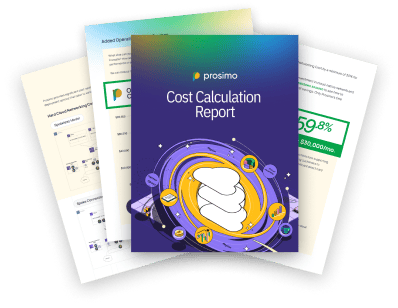Imagine you are working on an important task, and suddenly, you lose access to your crucial data and applications. This kind of interruption can halt your business operations instantly. For any business, big or small, such disruptions lead to more than just downtime—they can result in losing valuable customers and significant revenue. The modern solution to this problem lies in cloud computing, a technology that provides businesses with the resilience and flexibility to handle unexpected events.
In this article, we will explore cloud computing and how it can help your organization avoid such disasters. By understanding the benefits and functionalities of cloud-based solutions, you can safeguard your business from potential disruptions.

What Is Cloud Computing?
Many business leaders have heard about the cloud, but it can mean different things to different people. In simple terms, using the cloud means storing and managing data and running applications on a network of remote servers instead of local servers.
This means your files, applications, and programs are hosted in a virtual space, allowing you to access them from anywhere with an internet connection. You are not tied to a physical server at your office or a data center, making your operations more flexible and accessible. The cloud also offers scalability, cost savings, and the ability to collaborate more efficiently, which can significantly enhance your business operations.
How Does Cloud Computing Work?
When you store data or run applications in the cloud, your service provider takes care of maintaining and updating the servers and backing up your data. You pay for this service regularly, which can be more cost-effective than investing in physical servers.
Migrating to the cloud changes your server costs from capital expenses to operating expenses. You also save on the costs of managing, configuring, updating, and patching physical servers since the provider handles all of that. Your data is accessible from various devices and locations, regardless of how many people use the network simultaneously. This continuous access ensures your business processes remain uninterrupted, enhancing overall productivity.
How Does Cloud Computing Support Business Continuity and Disaster Recovery?
Cloud computing plays a crucial role in business continuity and disaster recovery. Since cloud service providers regularly back up your data, moving to the cloud ensures that your business can continue operating and recover quickly from unexpected events.
Using the cloud means your operations are not affected by disasters at your physical location or data center. However, you must know how to access your latest data backup. Work with your provider to conduct regular tests to ensure you can recover your data quickly during an emergency. Regular practice and preparation are key to effective disaster recovery. Additionally, cloud providers often have multiple data centers in different locations, adding an extra layer of protection against regional disasters.

What Are the Additional Benefits of Cloud-Based Services?
Cloud computing offers several other benefits:
Scalability
Cloud services are easily scalable without requiring significant capital investment. Businesses often outgrow their storage on physical servers, leading to costly upgrades. With cloud services, you can scale up as needed without major expenses. This flexibility allows you to respond quickly to changing business needs and demands.
Automation
Cloud providers automate many processes. Behind the scenes, servers are automatically provisioned, configured, backed up, and updated, making the system more efficient and reliable for users. Automation reduces the risk of human error and ensures that your IT infrastructure is always up-to-date and secure.
Backups
Cloud solutions provide automated backup processes and flexible storage options, which can be customized to meet the needs of any business. Regular backups ensure your data is safe and can be restored quickly in case of loss or corruption.
Standby Services
Many cloud providers offer continuously mirrored warm-standby disaster recovery services. This allows businesses to switch quickly from on-premises to cloud computing resources in the event of a disaster. This immediate failover capability minimizes downtime and keeps your operations running smoothly.
FAQs
How does cloud computing help in disaster recovery? Cloud computing helps in disaster recovery by regularly backing up data and providing quick access to it from various locations, ensuring business continuity during unexpected events.
What makes cloud solutions better for disaster recovery compared to traditional methods? Cloud solutions are more flexible, scalable, and cost-effective compared to traditional methods. They also offer automated backups and quick failover capabilities.
Can cloud computing ensure my business operations continue during a disaster? Yes, cloud computing can ensure business operations continue during a disaster by providing continuous access to data and applications from different locations.
Why is it important to test cloud backup systems regularly? Regular testing of cloud backup systems ensures that your data is up-to-date and accessible during emergencies, preventing potential data loss and downtime.
What additional benefits do cloud-based services offer? Cloud-based services offer benefits such as scalability, automated backups, standby disaster recovery services, and process automation, enhancing overall business efficiency and reliability.
Cloud computing offers a reliable solution for disaster recovery and business continuity. It ensures that your operations remain uninterrupted and that you can recover quickly from unexpected events. To be fully prepared, regularly test your backup systems and work closely with your cloud provider.