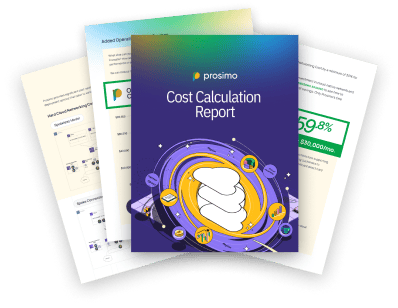Using a multi-cloud approach helps businesses avoid being locked into one vendor, take advantage of the best technologies from different clouds, and save on costs by picking the most affordable cloud services for each need.

Best Practices for Multi-Cloud Data Management
Ensure Data and Application Portability
Data silos and lack of portability are major issues for companies using multiple clouds. Each cloud provider has its own APIs, making it hard to move data between clouds. Even with open-source technologies, transferring large amounts of data between providers is challenging.
To solve this, companies can use cross-cloud data sharing solutions. These tools help move data easily between clouds, breaking down silos and enabling seamless data transfer. For example, cross-cloud connectivity solutions allow data sharing between different cloud providers efficiently. Cloud providers offer multi-cloud platforms to facilitate the deployment of applications in various cloud environments.
Ensuring data portability means using technologies that allow easy data movement between clouds. This prevents data from being trapped in one cloud. For example, cross-cloud data sharing technologies create high-bandwidth connections between clouds, making data transfer smooth and cost-effective. Similarly, containerization and tools like Kubernetes enable applications to run on any cloud platform, making application migration simple and efficient.
Centralize Data in the Cloud
Modern businesses generate vast amounts of data, including transactional data, logs, and security information. To gain valuable insights, it’s crucial to centralize this data in one place.
By aggregating data into a single database or data lake, companies can analyze it more effectively, supporting data-driven decision-making. Centralized data storage in the cloud ensures that all data is accessible and analyzable together.
Centralizing data means gathering all your data in one place, like a cloud database or data lake. This way, different types of data, such as logs and transactional data, can be analyzed together, providing deeper insights. When data is spread across various clouds, it’s harder to analyze. Centralized data storage makes it easier to find patterns, understand user behavior, and make informed decisions.
Standardize Security Across Cloud Providers
Using multiple cloud providers increases the risk of cyber-attacks due to a larger attack surface. Standardizing security practices across all cloud environments is essential.
Organizations should adopt synchronized security policies that apply to all clouds. Centralizing security data into a single repository allows for continuous monitoring and comprehensive visibility of the entire multi-cloud environment.
To protect data across multiple clouds, you need consistent security practices. Different clouds might have different security measures, so creating standardized policies that apply to all helps keep your data safe. By centralizing security monitoring, you can see all security activities in one place, making it easier to detect and respond to threats quickly. This approach minimizes the risk of breaches spreading between clouds.
Implement Multi-Cloud Disaster Recovery
Disaster recovery is vital for maintaining business continuity. Relying on a single cloud for disaster recovery can be risky due to potential service outages.
A multi-cloud disaster recovery strategy ensures that data and applications can be recovered from one cloud to another in case of an outage. This approach reduces the risk of data loss and takes advantage of application portability.
Disaster recovery involves planning for unexpected events that could disrupt your cloud services. Using multiple clouds for disaster recovery means if one cloud fails, your data and applications can be quickly restored from another cloud. This strategy ensures your business continues to run smoothly even if a cloud provider experiences issues. By leveraging multiple clouds, you reduce the chances of data loss and downtime.
Optimize Data Retention for Compliance and Analytics
Data retention policies should be based on legal, regulatory, and operational needs. Companies should inventory their data, determine which data needs to be retained for compliance, and identify data necessary for business processes.
Centralizing data storage in the cloud and indexing it with advanced tools allows for unlimited, cost-effective data retention. This supports compliance and enhances analytics capabilities.
Data retention involves keeping data for specific periods based on legal requirements and business needs. Conducting a thorough data inventory helps identify what data needs to be kept and for how long. Centralized storage in the cloud allows for efficient data retention, ensuring compliance with regulations and supporting business analytics. This means you can keep important data accessible for as long as needed without excessive costs.

Multi-Cloud vs. Hybrid Cloud Data Management
Understanding the difference between multi-cloud and hybrid cloud is essential.
A multi-cloud setup uses multiple public cloud providers, while a hybrid cloud combines on-premises data centers, private cloud, and public cloud resources.
Hybrid cloud management focuses on integrating data across different environments and determining the best distribution of applications and services. It also emphasizes securing connections between on-premises and cloud infrastructure to protect sensitive data.
Multi-cloud and hybrid cloud strategies both use various cloud environments, but they have distinct differences. Multi-cloud focuses on using multiple public clouds, which helps in leveraging the best features from each provider. Hybrid cloud, on the other hand, combines on-premises infrastructure with public and private clouds, giving businesses greater control over their sensitive data.
FAQs
What is a multi-cloud environment? A multi-cloud environment uses multiple cloud services from different providers to optimize performance, cost, and flexibility.
Why is data portability important in multi-cloud environments? Data portability prevents data from being locked into one cloud provider, making it easier to move data between different clouds and avoid silos.
How can businesses centralize data in a multi-cloud environment? Businesses can centralize data by aggregating it into a single cloud database or data lake, allowing for comprehensive analysis and decision-making.
What are the security challenges of multi-cloud environments? Multi-cloud environments have larger attack surfaces, requiring standardized security practices across all cloud providers to mitigate risks.
How does multi-cloud disaster recovery work? Multi-cloud disaster recovery involves using multiple cloud providers to ensure data and applications can be restored quickly in case of an outage.
Why is optimizing data retention important? Optimizing data retention ensures compliance with legal requirements and supports business analytics by keeping important data accessible and cost-effective.
Effectively managing a multi-cloud environment involves ensuring data and application portability, centralizing data, standardizing security practices, implementing multi-cloud disaster recovery, and optimizing data retention. These best practices help businesses leverage the benefits of a multi-cloud approach while maintaining security and compliance.