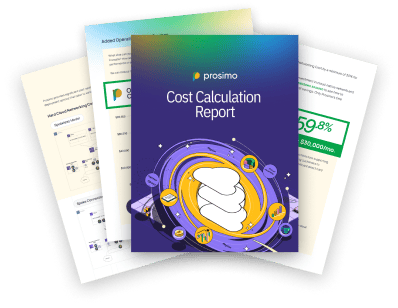When it comes to cloud savings, there are two main angles to consider. First, just by moving your infrastructure and services to the cloud, you can reduce costs compared to traditional on-premise setups. That’s one of the biggest reasons why so many companies are migrating to the cloud—you’re no longer dealing with upfront hardware purchases or the hassle of physical server maintenance.
But once you’ve made the switch, you’ll need to keep your eye on the second layer: managing and optimizing ongoing cloud expenses. Cloud costs can quickly spiral out of control if left unchecked. Some smart strategies to consider include:
- Tracking down poorly managed resources: A surprising amount of cloud waste comes from resources that are running but not actively being used. Identifying these and shutting them down can save a lot.
- Eliminating unnecessary services: It’s easy to spin up new services and forget about them. Regularly auditing your cloud environment helps to find unused or underutilized services.
- Taking advantage of pricing models: Reserved instances, spot instances, and savings plans can offer substantial discounts if your usage patterns are predictable.
- Right-sizing your resources: It’s essential to scale cloud resources up or down to match real-time demand, preventing unnecessary costs from over-provisioning.
One important thing to remember is that the cloud is designed to charge based on usage, but that doesn’t mean you’ll always only pay for what you use. Many cloud services charge for resources that aren’t fully utilized. According to Gartner, about 70% of cloud costs are wasted, which means optimizing your cloud spend is all about gaining visibility, identifying waste, and eliminating it. With the right tools and processes in place, you can gain control over your cloud budget and maximize your ROI.

4 Key Financial Benefits of Cloud Computing
Cost savings have been a major driver for cloud adoption, and it’s easy to see why. By leveraging cloud infrastructure, businesses can unlock multiple financial benefits that go beyond simple cost-cutting. Here’s a deeper look at the primary ways cloud computing can impact your bottom line:
1. Reduced Maintenance Costs
One of the biggest advantages of cloud computing is reduced maintenance overhead. When you shift your infrastructure to the cloud, the provider takes over the operational management of the services and hardware, as defined by your SLA. This includes things like patching, system monitoring, and routine maintenance tasks. For businesses, this means less time and fewer resources spent on keeping systems running smoothly.
That said, remember that cloud providers use a shared responsibility model. They’ll handle some parts of the stack (like servers, storage, and networking), while you’ll remain responsible for other areas (like your data, applications, and user management). The more you offload to the cloud, the more you stand to save in terms of internal operating costs, as your team will no longer need to manage those components.
2. Lower Capital Expenses
Before the cloud, companies had to buy and maintain expensive physical hardware that could handle peak traffic or compute loads—even if that equipment sat idle most of the time. This led to a lot of wasted resources and capital tied up in underutilized assets.
With cloud computing, you can provision just-in-time resources. Need extra compute power? Spin it up on demand. No longer need that resource? Shut it down and stop paying for it. This dynamic scalability means that you can convert large capital expenditures into more manageable operating costs, paying only for what you use.
In the short term, this shift results in significant cost savings. However, it’s also important to consider the long-term cost comparison between cloud and on-premise infrastructure. While the cloud offers flexibility and reduced upfront costs, heavy usage over time can sometimes lead to higher operating expenses than purchasing equipment outright. It’s a balance each organization needs to evaluate based on their needs.
3. Cost Agility
One of the cloud’s strongest financial benefits is the agility it offers when it comes to allocating resources efficiently. In an on-premises data center, there’s only so much flexibility in how you use and shift your resources. If you need to scale quickly or repurpose hardware for new tasks, it often takes time, effort, and investment.
In the cloud, you can instantly react to changing business needs. Whether it’s spinning up new servers in a different geographic location or shifting workloads to a different infrastructure type, cloud computing gives you the tools to move fast. This kind of cost agility helps reduce waste, making sure that you’re always putting your IT budget where it can deliver the most value.
4. Enhanced Resilience and Downtime Protection
Downtime is the enemy of every business. Whether it’s lost sales, productivity, or reputational damage, even short outages can lead to significant financial losses. This is where the resilience of cloud computing shines. Cloud providers offer redundancy across multiple data centers in different physical locations, so even if one data center goes down, your services can keep running without interruption.
Cloud infrastructure also makes disaster recovery simpler and faster. Instead of setting up expensive and complex backup systems in your own data center, the cloud allows you to create remote disaster recovery sites with just a few clicks. The ability to backup and restore systems quickly means you can avoid costly downtime and ensure business continuity at a fraction of the cost.
By understanding how to optimize cloud expenses and leverage its financial benefits, businesses can not only save money but also enhance operational efficiency. Whether it’s cutting down on maintenance, reducing capital expenditures, or improving resilience, cloud computing offers a pathway to more streamlined, cost-effective operations.

5 Key Strategies to Cloud Cost Savings
Managing cloud costs doesn’t have to be overwhelming, but it does require a strategic approach. By following these five tried-and-tested methods, you can significantly reduce cloud spending while ensuring your applications stay fast, secure, and scalable.
1. Optimize Your Existing Resources Before Making Long-Term Commitments
When it comes to cloud pricing, committing to long-term plans like reserved instances (RIs) or enterprise savings plans can offer tempting discounts. However, rushing into these agreements could end up costing you more in the long run. These deals lock you into specific cloud services or configurations for 1-3 years, which might work for your needs now, but could become an issue as your business or infrastructure evolves.
Before making any long-term commitments, take a close look at your current cloud setup and optimize what you already have. This includes right-sizing underutilized resources—think of it like trimming the fat. A deep dive into your current cloud usage can reveal inefficiencies where you’re overpaying for computing power or storage you don’t need. Start with an assessment to identify how much you can save without signing any long-term contracts.
Once you’ve maximized efficiency and gotten your cloud usage under control, only then should you consider long-term pricing options. Committing too early can limit your flexibility. For example, if you’ve reserved instances but later discover you could downsize, you’re stuck paying for the larger capacity you no longer need. Optimize first, commit later.
2. Leverage Cloud Pricing Models to Their Full Potential
Every major cloud provider offers discounted pricing models designed to help you save. But knowing which ones to use—and when—makes all the difference in keeping costs down. Here’s a breakdown of the most effective cloud pricing models:
- Reserved Instances (RI): Perfect for stable, ongoing workloads, RIs allow you to pre-pay for cloud resources at significantly lower rates. By committing to a one- or three-year term, you can save up to 70% compared to on-demand pricing. However, it’s essential to use them wisely. Since RIs are fixed, you should only use them for workloads with predictable and steady usage. If your workloads fluctuate, it’s better to reserve fewer instances and supplement with on-demand capacity. Also, consolidating your RIs into a single account provides greater visibility and ensures full utilization.
- Savings Plans (AWS): AWS offers more flexible savings plans, allowing you to save based on a commitment to spend over time rather than specific instance types. For example, an EC2 Savings Plan can slash your EC2 costs by up to 72%, and the Machine Learning Savings Plan can cut SageMaker expenses by up to 64%. This is ideal if your infrastructure changes frequently, as you’re committing to a specific spending level, not particular services.
- Spot Instances: If you can handle some unpredictability, spot instances offer enormous savings—up to 90% off regular prices. These are unused compute resources that cloud providers temporarily offer at a discount. However, they can be terminated on short notice, so they’re best suited for workloads that can tolerate interruptions, like batch processing or stateless microservices.
- Burstable Instances: For workloads with low but occasionally spiking CPU needs, burstable instances are a cost-effective choice. They accumulate CPU credits during low-usage periods, which can be spent to “burst” when more power is needed. This is ideal for applications like small databases, lightweight web servers, and development/test environments that don’t require constant high performance but occasionally need a boost.
3. Right-Size Your Cloud Resources to Match Your Needs
One of the biggest culprits of overspending in the cloud is over-provisioning. Many organizations buy more resources than they need just to be safe, but this often leads to paying for computing power, memory, or storage that goes unused. That’s where “rightsizing” comes in—ensuring your resources are perfectly matched to your actual workloads.
Start by assessing your virtual machine (VM) usage. Many cloud providers offer detailed monitoring and instrumentation tools that track resource consumption, such as CPU, memory, and network usage. Identify the workloads that are overprovisioned and right-size them by reducing the number of resources allocated or downgrading to smaller, more cost-effective instances.
Automation can play a key role here. For instance, by setting thresholds for resource consumption, you can automatically scale up when usage spikes or scale down when it’s low. This ensures you’re only paying for what you need at any given moment. Think of rightsizing as constant maintenance—fine-tuning your cloud infrastructure to match demand and cutting excess where it isn’t needed.
4. Automate Cloud Management to Prevent Overspending
Cloud management can get complicated fast, especially as your environment grows. With so many moving parts, it’s easy to lose track of resources and let costs spiral out of control. That’s where automation comes to the rescue. Automating cloud governance processes not only helps keep everything running smoothly but also prevents unnecessary overspending.
Here are a few practical automation policies that can help:
- Cost Notifications: Set up automated alerts when your cloud costs approach or exceed your monthly budget, giving you time to make adjustments before things get out of hand.
- Auto-Suspend: Automatically pause any virtual machine (VM) that exceeds a certain CPU or memory threshold, preventing runaway instances from ballooning your costs.
- Auto-Terminate: Set policies to automatically shut down VMs with unauthorized open ports or unnecessary idle instances, reducing security risks and cutting waste.
- Access Control Automation: Automatically revoke access to accounts that log in from non-compliant IP addresses, enhancing security and reducing risk.
- Scheduling: Implement policies that schedule non-production resources—such as test environments or development instances—to shut down during off-hours, avoiding unnecessary charges for idle time.
Automating these tasks not only helps you control costs but also frees up valuable time for your cloud teams to focus on more strategic tasks, like optimizing performance and scaling infrastructure.
5. Be Smart About Software Licensing in the Cloud
Software licenses are a hidden cost in the cloud that can catch you off guard if not managed properly. Many licenses purchased for on-premises environments don’t automatically carry over to the cloud, and using them improperly could lead to compliance issues or unnecessary expenses. To avoid this, start by conducting a full audit of your current licenses and check their compatibility with your cloud infrastructure.
In some cases, you can save by leveraging cloud-specific licensing programs. For example, Azure’s Hybrid Benefit allows you to bring your existing on-prem licenses to the cloud, reducing licensing costs. On the other hand, some services—like Oracle databases—come with strict licensing rules that may make BYOL (bring your own license) less cost-effective. Understanding the restrictions and potential savings associated with each license can help you make informed decisions.
Once you’ve taken inventory of your licenses, look for opportunities to switch to cloud-native solutions or take advantage of cloud provider-specific discounts. This can save you money in the long run and ensure compliance across your cloud environments.
Final Thoughts
Cloud networking and cost management go hand in hand when it comes to maximizing your cloud investments. While cloud computing offers flexibility and reduced upfront expenses, the real challenge is maintaining visibility and control over your multi-cloud infrastructure. That’s where Prosimo comes in. Our multi-cloud networking solutions empower businesses to deliver fast, secure, and cost-effective applications across any cloud environment, ensuring that your cloud strategy aligns with your operational goals.
By taking a proactive approach to cloud networking—optimizing resource usage, automating governance, and leveraging intelligent connectivity solutions—you can streamline your cloud operations and prevent costs from spiraling out of control. It’s about more than just reducing expenses; it’s about empowering your business with a seamless, efficient multi-cloud infrastructure that adapts to your needs.
Contact Prosimo to see how our cloud networking solutions can help you achieve better performance and cost-efficiency across your multi-cloud environment.
Key Takeaways:
- Cloud networking is essential for managing multi-cloud environments efficiently and cost-effectively.
- Prosimo’s solutions provide visibility and control over cloud resources, optimizing performance and reducing unnecessary costs.
- Key strategies include optimizing resources, automating cloud governance, and ensuring secure, fast connectivity across all cloud platforms.
- Adopting the right cloud pricing models and automating management can prevent costs from spiraling.
- Partnering with a multi-cloud networking provider like Prosimo ensures your applications remain fast, secure, and efficient, regardless of the cloud environment.
Frequently Asked Questions
What is cloud cost optimization?
Cloud cost optimization is the process of managing and adjusting cloud resources to minimize waste and reduce costs, often by right-sizing services and using pricing models effectively.
How does right-sizing reduce cloud costs?
Right-sizing means adjusting your cloud resources to match actual usage. This prevents over-provisioning and helps ensure you’re only paying for what you truly need.
How can cloud computing save costs?
Cloud computing reduces the need for expensive hardware, allows businesses to scale resources up or down as needed, and offers pricing models that lower operational expenses.
What are Reserved Instances?
Reserved Instances are cloud resources that you commit to for a fixed period, typically 1-3 years, in exchange for a significant discount on regular, on-demand pricing.
What is cloud networking?
Cloud networking refers to the use of network infrastructure and services hosted in the cloud, allowing businesses to connect and manage resources remotely.
Can automating cloud management help with cost savings?
Yes, automation can help manage cloud resources efficiently by automatically suspending, terminating, or adjusting underutilized resources to prevent overspending.
What is the shared responsibility model in cloud computing?
In cloud computing, providers handle some aspects of infrastructure, like servers and storage, while users are responsible for managing their data, applications, and user access.
What’s the difference between capital and operating expenses in the cloud?
Capital expenses involve upfront purchases of hardware or infrastructure, while operating expenses are ongoing costs for using cloud services. The cloud helps convert capital expenses into more flexible operating expenses.